Welcome to SaaS Review Tools! As experienced reviewers, we understand the challenges of creating engaging WordPress content, especially when embedding external sources. That’s why we’ve conducted an in-depth EmbedPress Review to help you. This powerful plugin promises to simplify embedding everything from videos and PDFs to social feeds and live streams, all without touching a single line of code. Join us as we dive deep into its capabilities, benefits, and whether it truly delivers on its promise to transform your website’s interactivity and credibility.
Key Takeways:
- EmbedPress simplifies embedding various content types from over 150 sources on WordPress without needing code.
- It offers broad compatibility with Gutenberg, Elementor, Classic Editor, and other page builders.
- Key features include document embedding (with flipbooks), custom media player controls, social feed integration, and live stream embedding.
- The plugin operates on a freemium model, with a free version available and premium features offered in EmbedPress PRO.
- Embedding content with EmbedPress helps improve site engagement, reduce server load, and avoid copyright issues.
Why Embedding Transforms Your Website Engagement
Embedding content on your website can revolutionize the way visitors interact with your site. By understanding how to effectively use embedding tools like EmbedPress, you can enhance user engagement, boost your site’s performance, and create a more dynamic user experience. This article explores how embedding works, its benefits, and how tools like EmbedPress can simplify the process.
The Overlooked Basics
Before diving into the advanced features of embedding, it’s crucial to grasp the basics. Embedding involves integrating external content directly into your website, rather than simply linking to it. This distinction is vital because embedded content appears seamlessly on your page, enhancing user experience without forcing them to navigate away. For beginners, this means understanding that embedding isn’t just about pasting a link or code; it’s about creating an immersive experience for your audience.

By embedding, you can display media like videos, social media feeds, and documents directly on your site. This keeps visitors engaged longer, reduces bounce rates, and can even help with SEO as the content becomes part of your page. If you’re new to this, consider using EmbedPress for its ease of use and extensive support for over 150 sources.
From my experience, the key to successful embedding lies in selecting the right content that aligns with your site’s theme and audience interests. It’s not just about what you can embed, but what you should embed to enhance engagement. Trends show a growing preference for embedded content, especially on educational and media-rich websites, where it can significantly boost interaction rates.
Engagement Boost
Displaying content previews directly on your site can dramatically increase visitor engagement. When users see a preview of a video, social media post, or document, they’re more likely to stay on your page rather than clicking away. This immediate access to content keeps visitors engaged longer, which can lead to lower bounce rates and higher time on site metrics.

For content creators and digital marketers, this is a game-changer. By embedding your latest YouTube videos or Instagram stories, you create a dynamic, interactive environment that encourages users to explore more. To learn how to set this up effectively, check out this guide on EmbedPress.
In my view, the future of web design is increasingly leaning towards creating seamless, integrated user experiences. Embedding content is at the heart of this trend, allowing sites to become content hubs rather than mere links to external resources. Data supports this, showing a clear correlation between embedded content and improved engagement metrics.
Beyond Media
While WordPress offers some basic media embedding capabilities, plugins like EmbedPress take it to another level. They enable you to embed a broader range of content, including presentations, polls, social media feeds, and live streams. This versatility can cater to the needs of various audiences, from educational to entertainment-focused sites.

For digital marketers, the ability to embed social media feeds directly is particularly valuable. It not only keeps your site fresh with real-time updates but also encourages user interaction. If you’re interested in exploring these advanced embedding options, consider EmbedPress’s compatibility.
From my observations, the use of embedding plugins is becoming more sophisticated. Users are not just embedding media; they’re creating interactive, dynamic content ecosystems. The trend is clear: embedding tools will continue to evolve, offering even more ways to integrate diverse content types directly into websites.
Real World Uses For EmbedPress Transforming Sites
Discover how EmbedPress can revolutionize your WordPress site by integrating various types of content effortlessly. From embedding PDFs to streaming live content, learn how this plugin enhances user engagement and site functionality.
Embed PDFs & Flipbooks
EmbedPress simplifies the process of embedding PDFs and flipbooks on your WordPress site. With just a few clicks, you can add documents that users can interact with, such as annotating or zooming in on content. This feature is particularly useful for educators, digital marketers, and businesses looking to share detailed reports, e-books, or catalogs right on their site without needing additional software.
The ability to embed flipbooks also opens up creative ways to display content, making it more engaging. For instance, a travel blog could use flipbooks to showcase travel itineraries, or a fashion site might use them to present seasonal collections. By leveraging EmbedPress, you’re not only enhancing the visual appeal of your site but also offering a richer user experience. Remember to check out our detailed review of EmbedPress for more insights on how it can benefit your site.
Industry experts note a growing trend in digital content consumption, where users prefer interactive elements over static text. EmbedPress’s capability to embed PDFs and flipbooks directly addresses this shift, helping site owners keep pace with audience preferences and improve engagement metrics.
Social Media Integration
For digital marketers and content creators, EmbedPress offers seamless integration of social media feeds and posts. This means you can easily embed your Instagram, Twitter, or Facebook content directly onto your site, keeping your audience engaged and informed about your latest updates. This feature is a game-changer for those looking to maintain a dynamic presence on their website.

Beyond mere integration, EmbedPress allows you to customize how the social media content appears on your site, ensuring it aligns with your brand’s aesthetic. For example, a restaurant could display their latest Instagram posts featuring new dishes, thereby enticing visitors to explore their menu further. Embedding social media content not only boosts engagement but also fosters a community feel. Dive deeper into this feature by visiting our blog.
Marketers are increasingly recognizing the importance of integrating social media directly onto their sites to amplify reach and engagement. EmbedPress’s social media embedding capabilities enable website owners to capitalize on this trend effectively.
Is EmbedPress Worth The Investment
EmbedPress offers a versatile solution for embedding content in WordPress, but the decision to invest involves weighing its features against its cost. Let’s delve into what makes EmbedPress a potentially valuable addition to your WordPress toolkit, exploring its freemium model, pricing structure, alternatives, and overall reputation in detail.
Freemium Model
EmbedPress provides a robust freemium model that caters to both novice and advanced WordPress users. The free version, available on WordPress.org, allows embedding content from over 40 sources without any cost. This basic version is perfect for those starting out, offering essential features like social media integration and basic customization. However, for users seeking more advanced options, such as additional sources, enhanced customization, and professional support, the EmbedPress PRO premium version comes into play. This tiered structure ensures users can scale their investment according to their needs. Learn more about WordPress tools.

If you’re just beginning to experiment with embedding content on your site, the free version serves as an excellent entry point. It’s user-friendly, and you can upgrade to the PRO version seamlessly when you need more advanced features. The transition from free to paid doesn’t feel like a leap, but rather a natural progression as your site’s needs evolve.
Industry experts often praise the freemium model for its flexibility, allowing users to test drive the core functionality before committing financially. This approach not only builds trust with users but also encourages continuous improvement of the product based on user feedback.
Pricing Analysis
Understanding the pricing options of EmbedPress PRO is crucial for potential users looking to upgrade. The PRO version is available at different price points, starting at $39 for a yearly license, which includes unlimited sites and priority support. This pricing strategy is competitive within the WordPress plugin market, considering the breadth of features like advanced embedding from over 150 sources and detailed customization options. When evaluating if the price is justified, consider your specific needs and the potential value added to your site. Compare pricing with other tools.
For digital marketers and content creators who rely heavily on embedding varied content types, the PRO version’s additional features can significantly enhance site engagement and functionality. The cost, while a consideration, often pales in comparison to the time and effort saved by using a tool that simplifies the embedding process.
Analysts suggest that the ROI for tools like EmbedPress can be substantial, especially for sites where multimedia content drives traffic and conversions. The key is to align the plugin’s capabilities with your content strategy effectively.
EmbedPress vs Alternatives
Choosing EmbedPress over custom code or other embedding plugins depends largely on your technical expertise and specific requirements. EmbedPress stands out for its ease of use, requiring no coding knowledge to embed a vast array of content. In contrast, custom code might offer more control but demands technical skills and time. Meanwhile, other plugins might offer similar functionalities but with varying degrees of user-friendliness and compatibility. EmbedPress shines in its broad source compatibility and integration with popular WordPress editors like Gutenberg and Elementor. Explore more WordPress plugins.
For those who value time efficiency and a seamless user experience, EmbedPress often emerges as the preferred choice. It cuts down the complexity of embedding content, which can be a major pain point for many users, particularly those without a technical background.
From an industry perspective, tools like EmbedPress are recommended for their ability to democratize advanced content embedding, making powerful features accessible to a broader range of users without compromising on quality or control.
Reputation & Support
The reputation and support of EmbedPress are integral to assessing its value as an investment. With a 4.8 out of 5 rating on WordPress.org and positive feedback across various tech review sites, EmbedPress enjoys a strong reputation among users. The support team, reachable through multiple channels, is known for its responsiveness and willingness to assist with any issues. This level of service can be a deciding factor for users who prioritize reliability and customer support. Check out other highly rated tools.
Should you run into any challenges while using EmbedPress, knowing that you have solid support can ease the process of integration and troubleshooting. Additionally, the development team’s ongoing updates ensure that the plugin remains compatible with the latest WordPress versions.
Experts note that a plugin’s reputation is not just about current satisfaction but also about the potential for future development and support. EmbedPress’s track record suggests a sustained commitment to its user base.
Conclusion
In conclusion, our EmbedPress Review finds this plugin to be an exceptionally valuable tool for WordPress users looking to enrich their websites with external content. From our expert perspective at SaaS Review Tools, we appreciate how it tackles the pain points of complex embedding – eliminating the need for technical expertise and simplifying the process to a single click, even for sources without traditional embed codes.
It’s not just about ease of use; EmbedPress provides the versatility needed by content creators and digital marketers alike, whether it’s embedding interactive PDFs, customizing video players, or integrating dynamic social feeds and live streams.
We’ve evaluated many tools, and EmbedPress stands out for its comprehensive feature set and wide compatibility with major WordPress editors and page builders. The freemium model makes it accessible for users to start, while EmbedPress PRO offers advanced controls like content protection and custom ads for those requiring more power.
If you’re aiming to boost engagement, build credibility, and keep visitors on your site longer by seamlessly integrating external media, we confidently recommend considering EmbedPress. It’s a powerful, user-friendly solution that aligns perfectly with our mission to help you make informed decisions.

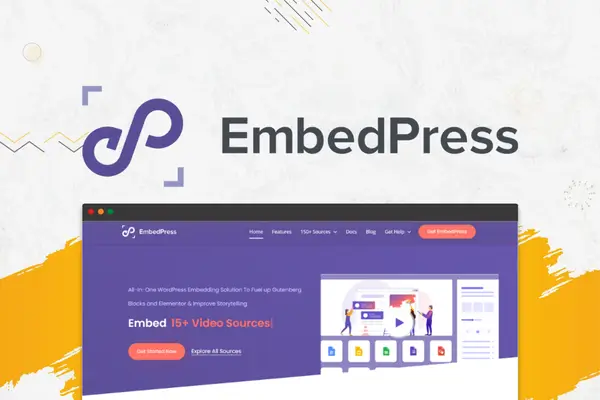


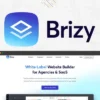
Review EmbedPress Review – The Ultimate Tool for Easy Embedding in WordPress
There are no reviews yet.