This comprehensive Ultimate Blocks Review covers all you need to know about the best WordPress blog plugin. It is an essential tool for bloggers and content producers because it aims to improve readability, simplify content creation, and boost user engagement without requiring technical expertise.
What is Ultimate Blocks?
A WordPress plugin made especially for the Gutenberg editor is called Ultimate Blocks. It provides an assortment of readily addable, editable content blocks to add to posts and pages, including buttons, review boxes, tables of contents, and more.

By enabling users to produce interesting, dynamic content without the need for coding knowledge, the plugin aims to improve websites’ usability and aesthetic appeal. It is an important tool for website owners and bloggers since it enhances readability and user involvement.
How does Ultimate Blocks work?
In order to improve the Gutenberg editor, Ultimate Blocks offers a library of specialty content blocks that are simple to add to WordPress posts and pages. The Gutenberg block menu will display more block options upon the installation and activation of the plugin. To incorporate a block like a call-to-action button, review box, or table of contents into their material, users only need to choose and drag it.
Users can adjust the functionality, style, and layout of each block to suit their needs thanks to the customization options that each one has. For instance, the Content Toggle block permits collapsible parts for easier reading, and the Review Box block lets you include ratings, summaries, and pros/cons sections. These building components function effectively on desktop and mobile devices because they are tuned for responsiveness and performance.
With its user-friendly settings for block configuration which include changing fonts, colors, borders, and spacing the plugin does away with the necessity for scripting. Reusable blocks, which enable users to save personalized blocks for usage on many sites, are another feature of Ultimate Blocks that helps users save time and preserve design consistency. The process of creating content is streamlined, and adding sophisticated features to your website is made simpler, all of which enhance the user experience.
Who should use Ultimate Blocks?
In bullet form, the following people ought to use Ultimate Blocks:
- Authors who want to add interesting elements to their pieces, such as review boxes and tables of contents.
- Writers of content who wish to incorporate dynamic elements into their WordPress websites without knowing code.
- Site Owners that use the Gutenberg editor and are looking for a quick method to enhance the usability and aesthetic appeal of their websites.
- With configurable call-to-action buttons and other interactive elements, marketers want to increase user engagement.
- Beginners and non-technical people who want to create bespoke content layouts using an easy-to-use drag-and-drop interface.
Pros and cons of Ultimate Blocks
Pros of Ultimate Blocks
- No coding knowledge is needed, and it is simple to use with a drag-and-drop interface.
- Adaptable blocks that you can make to match the style of your website.
- Elements like review boxes, call-to-action buttons, and tables of contents increase user engagement with the information.
- Quick and light, guaranteeing seamless operation without slowing down your website.
- Consistent updates and assistance to stay abreast of developments in WordPress and Gutenberg.
Cons of Ultimate Blocks
- It is incompatible with the Classic Editor and other page builders since it is restricted to the Gutenberg editor.
- Block diversity could be increased, particularly for more experienced users looking for sophisticated features.
- Blocks could need some styling in order to properly fit certain website themes or designs.
Main Feature Of Ultimate Blocks
Ultimate Blocks offers several powerful tools designed to enhance the operation of the Gutenberg editor. Highlights from Saas Review Tools‘ investigation and analysis are as follows:
WordPress Table Of Contents Plugin
For bettering navigation and the user experience on your WordPress website, Ultimate Blocks’ Table of Contents Block is a very helpful tool. The titles you use in your content determine how this block automatically creates a table of contents for your posts or pages.

Users can rapidly navigate to different areas of the material by clicking on the dynamic and clickable outline created by the Table of Contents Block when you add headers (H1, H2, H3, etc.) throughout your post. By establishing a well-organized content hierarchy, this not only improves the readability of your posts but also aids in SEO.
With options for layout, font sizes, and color, you may fully customize the block’s appearance to match the style of your website. An ordered summary can significantly improve readability and user engagement, which makes this feature especially useful for long-form information.
WordPress Best Review Plugin
The Ultimate Blocks feature called “Best Review Plugin” makes adding and managing reviews on your WordPress website easier. Included in this feature is the Review Box Block, which lets you add aesthetically pleasing and highly adjustable review sections to your sites or articles.
Giving your readers a thorough rundown of the goods, services, or other topics you’re evaluating is made simple with this block, which also allows you to add star ratings, review summaries, and detailed pros and drawbacks.

A number of customization options are available for the Review Box Block, allowing you to perfectly match the layout, colors, and fonts to the overall style of your website. In order to improve SEO, it also supports schema markup, which enables search engines to comprehend and present review data in search results.
Bloggers, product reviewers, and affiliate marketers will find this feature extremely helpful as it allows them to offer comprehensive and expert reviews without requiring complex technical knowledge. Because of the user-friendly interface, even inexperienced users may produce well-written review sections that successfully inform and engage their audience.
Search And Filter WordPress Plugin
While a Search and Filter plugin functionality is not explicitly included in Ultimate Blocks, it does include capabilities that help improve user experience and content organization in a similar way. Consider utilizing specialized plugins like “Search & Filter” or “FacetWP” if you require sophisticated search and filtering features.

Nonetheless, a number of features offered by Ultimate Blocks help to facilitate user navigation and content organizing in an indirect manner. One feature that helps viewers locate specific content areas more easily is the Table of Contents Block, which automatically creates a navigable outline of the headings inside your posts.
Similar to this, the Post Grid Block lets you show posts in a grid format, which makes it easier for people to navigate information. These capabilities help make your site more organized and user-friendly, improving overall navigation and content accessibility, even though they don’t completely replace a dedicated search and filter plugin. Integrating a specialized plugin with Ultimate Blocks can provide a comprehensive solution for more complex search and filtering requirements.
WordPress Toggle Content
With Ultimate Blocks’ WordPress Toggle Content functionality, you can add collapsible sections to your posts and pages to improve user interaction and content readability. You may build expandable and collapsible content sections that users can easily open or close with a single click thanks to this functionality, which is made possible by the Content Toggle Block.

This feature is very helpful for organizing long or complicated information, such product descriptions, comprehensive manuals, or FAQs. You may make your content more interesting and organized by using a toggling arrangement to deliver the information.
This way, readers can view only the areas that interest them without being overloaded with information at once. With options for adjusting toggle titles, colors, and motion effects, you can fully customize the Content Toggle Block to match the aesthetic of your website. This feature not only makes the layout cleaner and more dynamic for the user, but it also makes the text easier to read and more accessible.
WordPress Tab Plugin
Content can be arranged into parts that are simple to navigate with the help of the WordPress Tab Plugin function in Ultimate Blocks, which is accessible through the Tabs Block. With the use of this feature, you can give your articles or pages tabbed content layouts that let visitors navigate between different content parts without ever leaving the page.

You can display a variety of information in a condensed and interactive fashion using the Tabs Block, including product details, FAQs, and several articles. You can add text, images, or other Gutenberg blocks to the content of each tab, as well as change the tab’s title. By keeping your information organized, you may improve user experience by minimizing visual clutter and maintaining a clean, ordered look.
With choices to change the tabs’ appearance including their color, font, and spacing you can make sure they complement the style of your website. The Tabs Block is incredibly adjustable. You may make your material more interactive and user-friendly by using tabbed layouts, which let users quickly access and engage with various information parts without leaving the page.
Progress Bar WordPress Plugin
Using the dynamic Progress Bar feature in Ultimate Blocks, you can show the progress or completion state of your WordPress pages and posts. A flexible and interactive approach to display different kinds of progress, such project milestones, skill levels, or achievement tracking, is provided by this feature, which is available through the Progress Bar Block.

Setting up progress bars with customizable features, such as labels, color schemes, and completion percentage, is simple when using the Progress Bar Block. This lets you develop visually appealing bars that complement the style of your website and give users insightful, interesting feedback.
The Progress Bar Block facilitates the accessibility and comprehension of complicated information, whether it is being used to show crucial performance measures or to illustrate the progress of a protracted project. Progress bars may be easily added to and customized by users even without technical knowledge because to its user-friendly interface, which improves the look and feel of your content.
Image Slider For WordPress
You may easily construct dynamic and eye-catching picture sliders for your WordPress posts and pages with the help of Ultimate Blocks’ picture Slider function. A carousel of photos that users can swipe or click through is simple to install and control when you use the Image Slider Block. For product galleries, portfolios, or photo albums, this function is ideal for displaying several photographs in a condensed, interactive style.

To guarantee that the slider blends in perfectly with the layout of your website, the block provides customization options that let you change the slider’s size, transition effects, and navigation controls. Even people with little technological knowledge may easily set up and maintain sliders thanks to its user-friendly interface. The Image Slider Block is a useful tool for engaging your audience and giving your website a polished appearance. It does this by offering an aesthetically pleasing way to present visual content.
Ultimate Blocks Pricing
Ultimate Blocks Pricing provides the cost for users to utilize three service packages with different amenities:

Single Site: $49/year with key features:
- 1 Website
- All Pro Features
- 1 Year Updates
- 1 Year Priority Support
10 Sites: $99/year with key features:
- 10 Websites
- All Pro Features
- 1 Year Updates
- 1 Year Priority Support
100 Sites: $149/year with key features:
- 100 Websites
- All Pro Features
- 1 Year Updates
- 1 Year Priority Support
Conclusion: Ultimate Blocks Review
In summary, Ultimate Blocks greatly expands the capability of the Gutenberg editor and is a flexible and easy-to-use WordPress plugin. Without the requirement for coding knowledge, it provides strong tools for producing interesting and well-structured material with its variety of configurable blocks, such as the Review Box, Image Slider, and Table of Contents.
It’s a great tool for bloggers, content producers, and website owners who want to improve the look and feel of their site because of its easy-to-use interface and seamless WordPress integration. Ultimate Blocks is an excellent option for anyone wishing to improve their WordPress website because it offers the capabilities and versatility to match your demands, regardless of whether your goals are to improve navigation, exhibit material dynamically, or present information effectively.

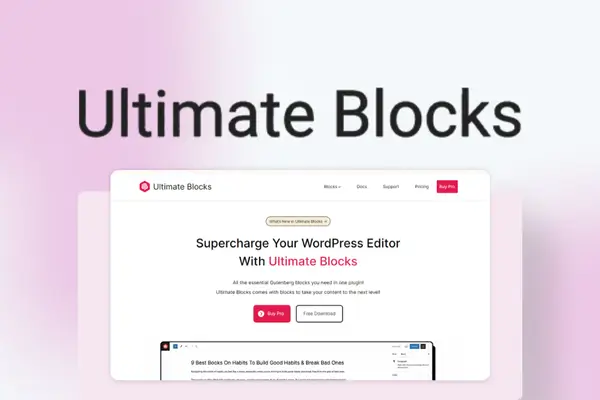



Tiny Tiny
Ultimate Blocks prioritizes responsive design, ensuring that the content blocks created with the plugin look great on various devices and screen sizes. This responsiveness enhances the user experience for visitors accessing our website from different devices, resulting in increased engagement and user satisfaction.
Salim
Ultimate Blocks offers a diverse set of content blocks that extend the capabilities of the WordPress editor. These blocks include testimonial sections, call-to-action boxes, feature grids, pricing tables, and more. The plugin empowers content creators by providing them with a wide range of options to present information and engage visitors effectively.