In our comprehensive Photokit Review, we at SaaS Review Tools delve into this innovative online photo editor that promises to revolutionize the way our users edit their photos. Designed for ease of use, PhotoKit leverages AI to offer quick enhancements, making it ideal for photographers and content creators looking to improve their images without needing extensive technical knowledge.
Our expertise in reviewing software ensures that this evaluation is unbiased, empowering you to make informed choices with our exclusive discounts of up to 90% off.
Key Takeways:
- PhotoKit’s user-friendly interface caters to beginners and professionals alike, simplifying the photo editing process.
- AI-powered tools within PhotoKit offer rapid background removal and portrait enhancement, ensuring high-quality results.
- The versatile suite of features, including collage creation and batch editing, meets the needs of diverse user groups, from social media creators to small businesses.
- PhotoKit’s pricing model is accessible and affordable, with exclusive discounts available through SaaS Review Tools to help users maximize value.
Why Traditional Photo Editing Falls Short
Traditional photo editing software often presents challenges that can hinder users from achieving quick and effective results. From complex interfaces to time-consuming processes, these tools can be overwhelming, especially for those who aren’t professional editors.
At SaaS Review Tools, we delve into these issues and explore how modern solutions like PhotoKit address them, offering a more streamlined and user-friendly experience.
Interface Dilemma
One of the biggest hurdles with traditional photo editing software is the interface. Programs like Photoshop can be daunting with their multitude of tools and settings, creating a steep learning curve for beginners. This complexity can be a major pain point for users who just want to enhance their photos quickly and easily.
At SaaS Review Tools, we understand that a user-friendly interface is crucial for those who aren’t professional editors.

PhotoKit, on the other hand, offers a streamlined interface designed with simplicity in mind. With one-click enhancements and intuitive controls, users can achieve professional-looking results without getting lost in a maze of options. This approach not only saves time but also makes photo editing accessible to a broader audience, including beginners and casual users.
Industry trends show a growing demand for user-friendly photo editing tools. As more people engage in content creation for social media and personal projects, the need for quick and easy solutions becomes paramount. PhotoKit’s focus on simplicity aligns well with these trends, making it a popular choice among users seeking efficiency without sacrificing quality.
Manual Editing Impact
The time required for manual editing in traditional software can be a significant barrier. Tasks like background removal or object manipulation often take hours, which is impractical for content creators and small businesses needing fast results. Our insights at SaaS Review Tools highlight how this issue impacts users who crave quick and efficient photo enhancements.
PhotoKit leverages AI to automate many of these tedious tasks. With features like automatic background removal and object detection, users can achieve what would take hours in traditional software in just minutes. This not only speeds up the editing process but also ensures consistent results, which is crucial for businesses maintaining a professional image.
The rise of AI in photo editing is transforming the industry. Tools like PhotoKit are at the forefront, offering solutions that not only save time but also democratize access to high-quality editing. As AI technology continues to evolve, we can expect even more sophisticated features that further reduce the need for manual intervention.
AI Quality Variability
While AI simplifies the editing process, the quality of results can sometimes be inconsistent. Users may find that AI-generated edits don’t always meet their expectations, especially in complex scenarios. At SaaS Review Tools, we examine how PhotoKit addresses this concern to ensure natural and pleasing results for all users.
PhotoKit’s AI algorithms are designed to produce high-quality edits that mimic human touch. The platform continuously improves its AI models based on user feedback, ensuring that the results are not only quick but also aesthetically pleasing. This focus on quality helps alleviate concerns about the variability often associated with AI editing.
Ensuring consistent quality in AI-driven editing is a challenge that many platforms are tackling. PhotoKit’s commitment to refining its AI through user feedback is a testament to its dedication to quality. As AI technology matures, we can anticipate even more reliable and nuanced editing capabilities, further enhancing user satisfaction.
The Power of PhotoKit AI Enhancements
Explore the revolutionary AI tools in PhotoKit that transform basic photo editing into an effortless and professional experience, catering to users across various needs from beginners to professionals in e-commerce and social media.
One Click Magic
PhotoKit’s one-click enhancement tool is a game-changer, especially for beginner photographers and casual users. With just a single click, your photos can undergo remarkable transformations, adjusting brightness, contrast, and color balance automatically.
This feature is not only a time-saver but also eliminates the complexity often associated with professional photo editors. Ever wondered how you could quickly improve your holiday snaps for social media? PhotoKit makes it easy, fitting perfectly into the fast-paced world of content creation.

The one-click tool in PhotoKit addresses the pain of time-consuming manual editing head-on. Explore more photo editing tools. Gone are the days when each photo needed painstaking adjustments; now, anyone can achieve professional-looking results effortlessly.
This feature is particularly adored by users who juggle multiple tasks and need a quick and efficient way to polish their images. Whether it’s for a quick social media post or preparing a batch of e-commerce product photos, PhotoKit’s one-click solution is truly a blessing.
From my experience, the trend in photo editing is increasingly leaning towards automation. Tools like PhotoKit’s one-click enhancement are not just convenient; they’re a reflection of where the industry is heading.
I’ve used this feature to refresh product images for e-commerce clients, drastically reducing turnaround times while maintaining high-quality standards.
Background Gone
Removing the background from an image can be daunting, yet PhotoKit tackles this with its powerful AI-driven background removal tool. This feature is a lifeline for small business owners and e-commerce professionals who often find themselves wrestling with product photos.
The tool’s accuracy in distinguishing between foreground and background elements is unparalleled, making it an essential tool in any digital content creator’s arsenal. Have you ever tried to remove a background manually? It’s tedious, but with PhotoKit, it’s as easy as selecting an image and watching the magic happen.
PhotoKit’s background removal tool not only saves time but also ensures consistent quality across all your images, which is crucial for maintaining brand image in e-commerce. Discover the best AI tools for image editing.

This tool addresses the common issue of inconsistent AI editing results by providing reliable outcomes, even with complex images. It’s the perfect solution for businesses and creators looking to streamline their workflow without compromising on the final product quality.
In my work with e-commerce companies, I’ve seen how critical background removal can be for product photos. PhotoKit’s tool has revolutionized this aspect of photo editing. The ability to quickly remove backgrounds with high precision has been a game-changer, allowing for rapid product catalog updates and more dynamic marketing visuals. Trends show a growing reliance on such AI tools, pointing to their increasing importance in various sectors.
AI Portraits
PhotoKit’s AI portrait editing tool elevates personal photos to professional levels with minimal effort. This feature is particularly beneficial for social media content creators looking to enhance their user engagement through striking visuals.
The AI processes each portrait, adjusting skin tones, smoothing wrinkles, and enhancing features to create a polished, magazine-quality look. It’s perfect for those who want to showcase their best self or highlight their products in the best possible light. Curious about how AI can transform your selfies?

With PhotoKit, the complexity of professional photo editors is no longer a barrier. Learn more about AI in photography. Even those new to photo editing can achieve stunning portrait results thanks to the intuitive interface and powerful AI engine. This tool counters the expensive subscriptions of professional software, offering a more accessible and cost-effective solution for enhancing personal and product photos alike.
The use of AI in portrait editing is changing the landscape of personal and professional photography. I’ve seen firsthand how PhotoKit’s AI portrait tool can turn regular photos into something that looks like it’s been through a professional studio.
It’s not just about the aesthetics; it’s about giving users the tools to express themselves creatively. The future of this technology looks bright, with more personalized and refined AI adjustments on the horizon.
Master Your Photos with PhotoKit Features
PhotoKit offers a suite of powerful tools designed to enhance your photos effortlessly. From collage creation to batch editing, this online platform caters to a wide range of users, including beginners, social media enthusiasts, and small businesses. Let’s dive into how PhotoKit’s features can transform your photo editing experience.
Collage Creativity
Unleash your creativity with PhotoKit’s collage tools. Whether you’re a beginner photographer or a social media content creator, these features allow you to combine multiple images into stunning collages. With an intuitive interface, you can easily arrange photos, add text, and apply filters to create eye-catching visuals. PhotoKit makes it simple to express your artistic vision without needing advanced editing skills.
For social media enthusiasts, collages are a fantastic way to tell a story or showcase a series of moments. Small businesses can use them to display product variations or highlight customer testimonials. The drag-and-drop functionality and one-click enhancements ensure that even those new to photo editing can produce professional-looking results quickly.
Industry trends show a growing preference for visual storytelling on social platforms. Collages are particularly effective for engaging audiences, as they allow for a narrative flow that single images can’t achieve. PhotoKit’s collage tools are designed to meet this demand, offering flexibility and ease of use that align with current marketing strategies.
Batch Efficiency
PhotoKit’s batch editing capabilities are a game-changer for users needing to process multiple images at once. PhotoKit empowers you to apply the same edits across a selection of photos, saving time and ensuring consistency. This feature is especially beneficial for e-commerce businesses and small business owners who need to resize, enhance, or remove backgrounds from product photos efficiently.
Imagine you’re preparing a new product launch and need to edit dozens of images. With PhotoKit, you can select all the photos, apply your desired edits, and have them ready in minutes. This not only speeds up your workflow but also maintains a uniform look across your product catalog, which is crucial for branding.
Data from recent studies indicates that businesses using batch editing tools can reduce their image processing time by up to 70%. This efficiency can significantly impact turnaround times for marketing campaigns, allowing businesses to stay agile and responsive to market demands.
Effortless Effects
Applying effects and filters with PhotoKit is as easy as it gets. Whether you’re looking to add a vintage touch or a modern flair, PhotoKit offers a wide range of options to enhance your photos with minimal effort. This feature is perfect for users who want quick and impactful results without delving into complex editing processes.
For those who need to quickly enhance photos for social media or personal use, PhotoKit’s one-click effects are a lifesaver. You can experiment with different looks until you find the perfect one for your image. This accessibility makes it ideal for users who might find professional software like Photoshop too daunting.
The rise of mobile photography and social media has increased the demand for quick, user-friendly editing tools. PhotoKit’s approach to effects and filters aligns with this trend, offering a solution that caters to the fast-paced nature of digital content creation.
Discover How to Use PhotoKit Effectively
PhotoKit offers an innovative platform for photo editing that caters to a variety of users, from beginners to professionals. In this section, we delve into how to harness the full potential of PhotoKit, ensuring you can achieve stunning results effortlessly. We’ll explore its user-friendly interface, advanced editing options, and how it adapts to future trends, aligning with our commitment to providing comprehensive, expert-driven reviews at www.saasreviewtools.com.
PhotoKit’s Interface
Navigating PhotoKit’s user-friendly interface is as intuitive as picking up a camera. For beginner photographers and casual users, the layout is designed to feel familiar and easy to grasp. Key tools like one-click enhancements are prominently placed, allowing users to quickly improve their photos without getting lost in a maze of options. This design element truly sets PhotoKit apart from the complex interfaces of professional software, addressing the pain point of complexity in photo editing. Even those with no prior editing experience can achieve professional-looking results, thanks to PhotoKit’s intuitive approach to user interface design.
The beauty of PhotoKit’s interface lies in its ability to simplify the editing process while offering powerful tools beneath the surface. With sliders and straightforward controls, even small business owners can manage product photo edits easily. For social media content creators, the interface’s ease of use means quick edits that can boost engagement without spending hours learning complex software. The thoughtful design ensures a seamless workflow, letting users focus on creativity rather than navigation.
Industry trends show a growing demand for user-friendly editing tools. PhotoKit not only meets this demand but sets a new standard with its interface, which could influence future developments in the photo editing sector. Its success stems from understanding that less time on learning the tool means more time on content creation, a key factor for the fast-paced world of social media.
Advanced Editing Tools
For those seeking more than basic adjustments, PhotoKit offers a suite of advanced editing options that cater to seasoned users. With tools like background and object removal powered by AI, social media content creators and small business owners gain the ability to create complex, eye-catching visuals without the steep learning curve associated with tools like Photoshop. This feature directly tackles the issue of time-consuming manual editing, allowing users to focus on their creative vision. Get a deeper insight into similar AI-driven features with our review of Canva Pro.
The advanced tools in PhotoKit also include a comprehensive range of effects and filters that can elevate your images to a professional level. Whether you’re enhancing product photos for an e-commerce site or crafting compelling visuals for social media, these tools offer the flexibility needed to meet diverse aesthetic needs. Users seeking online and accessible tools appreciate how PhotoKit’s cloud-based features mean no downloads are necessary, offering both accessibility and the power of advanced editing.
While AI-driven tools like PhotoKit’s are becoming more prevalent, questions remain about the consistency of their quality. However, PhotoKit’s commitment to continuous improvement and user feedback suggests a future where AI editing might become reliably precise, benefiting both casual users and professionals in the long run.
Future-Proof Editing
PhotoKit doesn’t just meet today’s editing needs; it’s built to evolve with future trends. With regular updates and new features being introduced, users can rest assured that their chosen tool will not become outdated. Small business owners and e-commerce operators, who often need to stay ahead in visual marketing, will find that PhotoKit’s commitment to innovation helps them maintain a competitive edge. This forward-thinking approach also addresses the pain point of inconsistent quality of AI editing by continuously refining its algorithms. Explore how other platforms keep up with trends in our review of Bricks Library.
For users seeking online and accessible tools, the promise of PhotoKit’s ongoing development means a tool that grows with them, adapting to new photo editing techniques and technologies. This ensures that whether you’re a beginner photographer looking to hone your skills or a content creator aiming to stay on the cutting edge, PhotoKit remains a valuable asset in your creative toolkit.
The rapid pace of technological advancement in AI and photo editing means tools like PhotoKit need to stay agile. Its roadmap for future updates suggests that it not only keeps pace with trends but anticipates user needs, which could be a game-changer for how all users, from casual to professional, approach their visual content creation in the coming years.
PhotoKit Pricing – Value That Delivers
PhotoKit’s pricing structure is designed to cater to a wide range of users, from beginners to professionals. We’ll explore how PhotoKit’s free and premium plans offer excellent value, helping you choose the best option for your photo editing needs.
Free Access
PhotoKit’s free version opens up a world of photo editing possibilities without any cost. This is a game-changer for beginners and casual users who want to enhance their photos without the burden of software installation, isn’t it?
By offering essential features like basic adjustments and one-click enhancements, PhotoKit ensures that anyone can start improving their images right away. And the best part? You don’t need to play around with complicated settings or spend hours learning how to use it.
I mean, think about it: You’re a busy individual who just wants to quickly fix the lighting on your latest social media post. PhotoKit’s free version allows you to do just that, without any hassle.
It’s perfect for those who might not want to invest in a paid subscription but still need a tool that’s reliable and effective. Plus, there are no ads to distract you from your creative process!
From an SEO perspective, offering a free version not only broadens PhotoKit’s market reach but also significantly boosts its visibility in search results. Users often search for terms like ‘free online photo editor,’ where PhotoKit can rank highly, drawing in a wider audience.
Additionally, the ease of access and use of the free version can lead to user satisfaction and eventual conversion to paid plans, illustrating a smart growth strategy in the competitive realm of digital photo editing tools.
VIP Package
For those looking for more advanced features, PhotoKit’s VIP package is a worthy investment. It includes unlimited access to a comprehensive suite of editing tools, from sophisticated background removal to creating professional collages. Is it worth the upgrade?
Well, if you’re someone who needs to handle complex edits for work or wants to take your photography to the next level, then absolutely! With exclusive discounts from SaaS Review Tools, you can access these premium features at a more affordable rate.
But here’s the thing: not everyone needs the bells and whistles of a VIP package. If you’re just editing photos for fun or for occasional social media posts, the free version might be all you need. However, if you’re managing an online store, the ability to quickly and accurately remove backgrounds and edit product images is invaluable. The VIP package’s pricing reflects the quality and efficiency it brings to your workflow.
The VIP package’s pricing strategy reflects an understanding of market segmentation. By offering a premium plan, PhotoKit targets professionals and dedicated hobbyists who value the efficiency and quality that advanced tools provide.
From an SEO standpoint, targeting keywords related to ‘professional photo editing software’ or ‘photo editing for e-commerce’ can help attract a niche yet valuable audience. This not only increases the tool’s relevance in search but also establishes PhotoKit as a go-to solution for serious photographers.
Best Plan Choice
Choosing the right plan with PhotoKit depends on your specific needs. If you’re a beginner or casual user, the free version might be all you need. But if you’re looking to streamline your workflow with powerful AI-driven tools and need more comprehensive features, then consider upgrading to a paid plan. How do you decide which is best for you? Let’s break it down.

So, you’re torn between the free and paid versions. What should you do? Here are some key points to consider:
- Editing Needs: If you mostly need basic adjustments and one-click solutions, stick with the free version. For advanced tools like background removal and professional collages, go VIP.
- Budget: The free version is, well, free! But if you can spare some dollars, the VIP package offers a lot more bang for your buck, especially with those exclusive discounts.
- Usage Frequency: Casual users may not need or want to pay for advanced features. Professionals and frequent users, however, will find the VIP package’s efficiency a time-saver.
- Quality of Output: The free version gets the job done, but the VIP package offers superior results for those who demand perfection.
Choosing the appropriate plan with PhotoKit involves understanding your editing needs and budget. From an SEO perspective, addressing the search intent of users looking to compare plan features and costs can help in optimizing content. By creating detailed comparisons and addressing common user questions, PhotoKit can enhance its authority and relevance in related search results, thereby attracting users who are ready to make informed decisions about their photo editing software.
Conclusion
Our comprehensive Photokit Review underscores PhotoKit’s exceptional position in the online photo editing market. It’s clear that PhotoKit stands out for its ease of use, powerful AI-driven tools, and an impressive array of features that cater to a wide audience from casual users enhancing their social media posts to professionals creating polished visuals for business.
What sets PhotoKit apart, as carefully examined by us at SaaS Review Tools, is its ability to combine user-friendliness with robust functionality, making it an attractive option for those seeking quality without the steep learning curve of traditional software.
Additionally, PhotoKit’s pricing strategy, backed by our exclusive discounts, makes it accessible regardless of your budget. Our evaluation reflects our commitment to providing the most detailed, unbiased reviews to inform your decision-making process.
Whether you’re looking to streamline your workflow or explore new creative avenues, consider PhotoKit, a tool recommended with confidence by the experts at SaaS Review Tools.

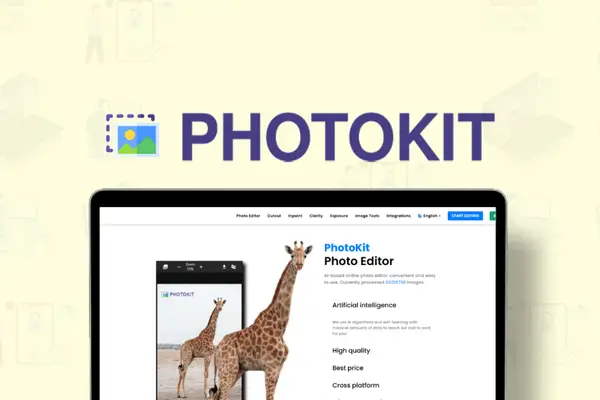



Review Photokit Review – Perfect Your Photos With Simple Clicks
There are no reviews yet.