In the fast-paced world of digital content, creating engaging video content is crucial for audience growth. At SaaS Review Tools, we’ve thoroughly examined Vizard AI, a game-changing tool that promises to simplify video editing and repurposing.
Our Vizard Review delves into how this AI-powered solution can turn your lengthy videos into viral, bite-sized clips, saving you valuable time and enhancing viewer engagement. Join us as we explore Vizard’s capabilities, pricing, and how it stands against competitors, all from our seasoned perspective as industry experts committed to delivering the most comprehensive and unbiased software reviews.
Key Takeways:
- Vizard AI leverages machine learning to deliver efficient video editing solutions.
- It specializes in transforming long-form content into short, viral clips optimized for social media.
- Vizard offers multiple pricing plans tailored to different user levels and needs.
- Our expert analysis indicates Vizard excels in user-friendly clip generation and audience reach.
- When compared to competitors, Vizard stands out for its intuitive interface and time-saving features.
The Science Behind AI Video Efficiency
Explore how Vizard AI utilizes advanced algorithms to enhance video content creation, transforming long-form videos into engaging, shareable clips across social media platforms.
Video Analysis Insights
Vizard AI’s machine learning algorithms go beyond simple video trimming. By analyzing key moments in your videos, it identifies scenes that can engage viewers, ensuring your content resonates with the audience. Whether it’s a pivotal plot point in a tutorial or a humorous moment in a vlog, Vizard captures what matters. It’s not just about making clips shorter; it’s about making them better. Vizard AI uses semantic analysis to understand context, so your final video snippets are not only relevant but also compelling.

The process of video analysis includes multiple steps: detection of key frames, identification of thematic shifts, and even facial expression analysis to gauge viewer reactions. This meticulous approach ensures that the highlights chosen are not only the loudest or longest but the most impactful. Have you ever wondered how a short clip from a video can go viral? Vizard’s technology provides an answer by pinpointing those moments. By leveraging these insights, you can enhance your content strategy.
In my experience, the most effective videos are those that convey emotion and relevance in a concise manner. Vizard AI’s ability to identify these elements in a video streamlines the content creation process, making it easier for creators to produce quality content at scale. This is in line with the growing trend of micro-content, which is increasingly dominating social media platforms.
AI-Driven Content Repurposing
With Vizard’s AI, transforming long-form videos into bite-sized, social media-friendly content has never been easier. The technology automatically segments your video, choosing the best parts to create shareable clips. This means you can repurpose a single piece of content multiple times without losing its core message or value. Vizard AI simplifies this process, ensuring that each clip is optimized for platforms like Instagram, TikTok, and YouTube. It’s a game-changer for content creators looking to maximize their reach with minimal effort.

Imagine you’ve just filmed an hour-long webinar. Vizard can break it down into key segments: a 30-second teaser, a 2-minute explanation of a key concept, and a 5-minute case study. Each clip is tailored for different audiences and platforms, yet all retain the essence of your original content. This flexibility allows you to engage various segments of your audience effectively, something that has been a challenge for many.
The trend towards short-form content on social media is undeniable. Vizard’s capability to repurpose long videos into multiple formats aligns perfectly with this trend, enabling creators to reach a broader audience with less content production time. This not only increases efficiency but also drives engagement, a crucial metric for success in today’s digital landscape.
Maximizing Viewer Engagement
Vizard’s technology doesn’t just repurpose content; it enhances viewer engagement. By focusing on the most engaging parts of a video, Vizard ensures that your audience remains captivated. Vizard AI analyzes viewer data to understand what types of content resonate best, allowing for real-time adjustments to your video strategy. This dynamic approach results in higher watch times, more shares, and ultimately, greater content impact. Isn’t it fascinating how AI can boost your content’s performance?
Engagement metrics are crucial in the digital content space. Vizard’s AI-driven insights help you tailor your videos to what viewers want to see more of, whether it’s educational content, entertainment, or emotional storytelling. With tools like this, you can not only retain your current audience but also attract new viewers. For more on how to leverage AI for your content strategy.
Engagement is the lifeblood of content success. Vizard’s focus on enhancing viewer interaction through AI analysis reflects a deep understanding of what drives viewer behavior today. As AI technology continues to evolve, we’ll see even more sophisticated ways to keep audiences engaged, setting a new standard for content creation in the industry.
Transform Your Videos Into Viral Clips
Unleash the power of your long-form videos by turning them into engaging, shareable short clips with Vizard. Learn how this tool can help you grow your audience and enhance your brand.
Effortless Clips
Vizard streamlines the process of creating viral short clips from your long videos. With its user-friendly interface, you don’t need advanced editing skills to start. Simply upload your video, choose the desired length for your clip, and let Vizard do the magic. It automatically identifies the most engaging parts of your video, ensuring that your clips are always captivating. Whether you’re a content creator or a marketer, Vizard makes it easy to repurpose your content for social media, boosting your reach and engagement.

The platform’s AI-driven technology analyzes viewer engagement to suggest the best moments for your clips. You can also customize these suggestions to fit your brand’s voice and style. Moreover, Vizard supports exporting in various formats and sizes, perfect for different social media platforms. For those new to video editing, this guide on Vizard’s features can provide additional insights.
In the ever-changing landscape of digital content, short-form videos are king. Vizard’s ability to quickly produce engaging content from existing videos is not only time-saving but also aligns perfectly with current trends favoring snackable content.
Branding Customization
Customization is key when it comes to reflecting your brand’s identity through video content. Vizard offers a range of tools to tailor your clips to your brand. From adding your logo to customizing colors and fonts, you can ensure that every clip resonates with your brand’s aesthetic. This level of customization helps in maintaining consistency across all your marketing materials, which is essential for brand recognition and loyalty.
Moreover, Vizard allows you to add intros and outros, further personalizing your content. You can also use templates that align with your branding guidelines, making it easier to create professional-looking clips. For more on how to effectively use branding in your videos, check out our tutorial on branding with Vizard.
Brand consistency across platforms is crucial for audience retention. Vizard’s customization options empower creators to keep their brand’s visual language intact, even in the fast-paced world of social media.
Grow Your Audience
Repurposing content into short clips can significantly boost your audience reach across various social media platforms. Vizard helps you tap into this potential by making it easy to create clips optimized for different channels. By leveraging the power of short-form content, you can engage with new audiences who might not have the time to watch longer videos. Plus, these clips can be strategically shared to target specific demographics, increasing the likelihood of going viral.
The platform also offers analytics to track the performance of your clips, giving you insights into what works and what doesn’t. This data-driven approach helps refine your content strategy over time. Learn more about audience growth with Vizard.
The strategic use of short video clips is transforming how creators and marketers reach and engage with audiences. Vizard’s focus on analytics and optimization can help you stay ahead in this game.
Vizard AI Pricing Explained
Dive into the pricing tiers of Vizard AI to understand which plan suits your video creation needs best.
Free Plan Features
Vizard AI’s Free Plan is an excellent starting point for those looking to dip their toes into AI-driven video creation. With this plan, users can access basic video templates and simple editing tools. It’s designed for individuals who want to test the platform’s capabilities without any financial commitment. The free version includes the ability to create up to three videos per month, which is perfect for small projects or personal use. You can also explore a range of stock media, though with limited options compared to paid plans.
While the Free Plan has its limitations, it’s a great way to get a feel for Vizard AI’s interface and functionality. It’s ideal for beginners or anyone curious about AI video editing. Users often find that the free plan is sufficient for basic video needs, like creating social media content or short personal videos. However, for more advanced features and higher output, upgrading to a paid plan might be necessary. Remember, you can always upgrade later if you decide you need more.
Many users start with the free plan to understand the platform’s interface and capabilities. It’s a smart move to see if Vizard AI aligns with your creative vision before committing to a paid subscription. Industry trends show a growing interest in AI tools for cost-effective content creation, and starting free allows you to stay on the cutting edge without immediate investment.
Creator Plan Benefits
Moving up to the Creator Plan, Vizard AI offers enhanced features tailored for content creators and small businesses. This plan significantly expands the user’s toolkit, allowing for the creation of up to 15 videos per month. You get access to a broader selection of premium templates and advanced editing capabilities, like background removal and custom branding options. The Creator Plan is designed for those looking to step up their video content game, whether it’s for YouTube, social media, or client work.

The Creator Plan is where you start to see the real power of Vizard AI. Not only do you get more videos per month, but the quality and customization options also take a leap forward. This plan is perfect for those who need to produce a consistent flow of professional-quality videos. And if you’re ever unsure about what plan to choose, consider that the Creator Plan strikes a balance between cost and feature set that appeals to many.
The Creator Plan often becomes the go-to for freelancers and small businesses looking to scale their video content. It’s an affordable way to access high-quality video editing tools that were once only available to those with large budgets. As AI technology continues to evolve, plans like Vizard AI’s Creator Plan make it easier for more creators to produce engaging, professional videos.
Business Plan Options
For larger teams and projects, Vizard AI’s Business Plan provides comprehensive features to meet professional demands. This plan allows for unlimited video creation, making it ideal for marketing agencies, e-commerce businesses, or any organization with extensive video needs. Users gain access to all templates, the highest quality of stock media, and priority customer support. Additionally, the Business Plan offers collaboration tools, enabling teams to work seamlessly on projects.
The Business Plan is where Vizard AI really shines for businesses. It’s not just about the number of videos you can create; it’s about the quality, the collaboration, and the support you receive. This plan is designed to integrate smoothly into your business operations, ensuring your video content strategy is as effective as possible. If you’re considering this plan, you’re likely looking for a solution that can grow with your business.
Investing in a Business Plan from Vizard AI can be a game-changer for companies focused on video marketing. It’s not just a tool; it’s a strategic asset. With the rise of video in digital marketing, having access to unlimited, high-quality video production capabilities gives businesses a significant competitive advantage. Plus, with the collaboration tools, your team can work more efficiently, which translates to faster content turnaround.
Comparing Vizard AI to Competitors
Explore a detailed comparison of Vizard AI’s features, advantages, and how it stacks up against other video creation tools.
Feature Analysis
Vizard AI offers a suite of tools that make it stand out among video creation platforms. Its AI-driven features, such as automatic scene generation and smart text-to-video conversion, provide a seamless experience for users looking to create engaging videos quickly. When compared to tools like Canva and Adobe Spark, Vizard’s AI capabilities give it a competitive edge. While Canva excels in design versatility and Adobe Spark in branding, Vizard’s focus on AI-assisted video production can be a game-changer for those who prioritize efficiency and creativity. Learn more about video creation tools.

Vizard’s user-friendly interface also simplifies the video creation process, making it accessible even to beginners. Its drag-and-drop functionality combined with AI suggestions for transitions and effects sets it apart from more manual tools like Final Cut Pro, which requires a steeper learning curve. Moreover, Vizard’s integration with stock media libraries and customizable templates means users can quickly find the assets they need, something that might take longer on platforms like InVideo, which, while feature-rich, may not guide the user through the process as intuitively.
Industry trends show an increasing demand for AI-driven tools that can automate content creation. Vizard’s emphasis on AI-assisted video editing positions it well to meet this growing market need, potentially attracting users who value time-saving solutions over highly customizable but more complex tools.
Unique Advantages
What sets Vizard AI apart is its ability to turn text into engaging video content almost effortlessly. This unique feature can be a boon for marketers, educators, and content creators who need to produce videos at scale. Unlike competitors like Animoto, which also offers text-to-video services, Vizard integrates AI-driven scene suggestions that can enhance the storytelling aspect of videos. Explore more about AI video tools.
Vizard’s AI also personalizes the editing process by learning from user interactions, which can lead to more refined outputs over time. This personalization is something that other tools, such as Powtoon, which focuses more on animation, might not offer to the same extent. Additionally, Vizard’s real-time preview feature allows users to see how their video will look as they edit, saving time and ensuring the final product meets expectations, a convenience not always available in platforms like Renderforest.
The future of video creation is likely to lean heavily on AI to streamline the production process, and Vizard’s early adoption of AI-driven features gives it a head start in this evolving landscape. Its unique advantages could make it a preferred choice for those seeking rapid content creation without sacrificing quality.
Tool Selection
When choosing between Vizard AI and other tools for your video needs, consider what aspects are most important to your project. If you’re looking for speed and AI assistance, Vizard might be the best choice. However, if you need more control over every detail of your video, tools like Adobe Premiere Pro might be more suitable. Discover more about tool selection.

Another factor to consider is the learning curve. Vizard’s intuitive AI-driven platform makes it easier for newcomers to start creating high-quality videos, whereas DaVinci Resolve, while powerful, has a more complex interface that might require more time to master. Also, think about the type of content you’re creating; Vizard’s strengths in text-to-video might not be as beneficial if you’re working on heavily scripted or edited content, where tools like Final Cut Pro might be better suited.
As the market for video tools continues to grow, the ability to select the right tool based on specific needs becomes crucial. Vizard AI’s focus on automation and ease-of-use positions it as an excellent choice for those who need to produce videos quickly but still want professional results. However, for those with more specialized editing needs, traditional software may still hold advantages.
Real User Experience with Vizard AI
Dive into the firsthand accounts of using Vizard AI, from the initial setup through daily utilization to the long-term impact on content strategy and engagement. Discover how this tool transforms our approach to video content creation.
Initial Setup
When you first start using Vizard AI, the setup process is surprisingly intuitive. The platform guides users through a straightforward onboarding experience, which usually takes about 15 to 30 minutes depending on your familiarity with similar tools. You’ll find yourself uploading your first video quickly, as Vizard AI’s interface feels familiar to anyone who has used video editing software before. But, the real kicker? It’s not just about the setup; it’s how it immediately starts suggesting improvements based on your initial content, setting you on the path to creating better videos from day one.
One of the challenges during the setup phase might be choosing the right template or style for your video. Vizard AI offers a variety of templates, which can be overwhelming. However, the ‘smart suggest’ feature helps by offering recommendations based on your content type. Here are five tips to make the most out of your initial setup:
- Explore Templates: Don’t settle for the first template you see; take your time to find one that aligns best with your brand.
- Use the Smart Suggest: Let Vizard AI guide you with its recommendations.
- Customize: Tailor the template to fit your unique content needs.
- Test and Iterate: Don’t hesitate to experiment with different settings to see what works best for your audience.
- Save Your Settings: For future projects, saving your preferred settings can save time.
Industry trends show that AI-assisted video editing tools like Vizard AI are becoming essential for creators looking to scale their content production. The ability to quickly adapt content to different formats and optimize for engagement is what sets these tools apart in the competitive landscape of video marketing.
Daily Benefits
Integrating Vizard AI into the daily workflow has streamlined our content creation process immensely. It’s like having a dedicated team member always ready to enhance your videos with minimal effort on your part. The platform’s automated editing features reduce the time spent on manual editing by about 50%, allowing us to focus more on strategy and less on the nitty-gritty of video production. Plus, it’s fascinating how Vizard AI learns from your previous edits, improving its suggestions over time.
Vizard AI’s daily use brings several practical benefits:
- Efficiency: Automating repetitive tasks saves hours each week.
- Consistency: Maintains a uniform brand look across all videos.
- Engagement: AI-driven suggestions for increasing viewer interaction.
- Learning: The tool evolves with your usage, making recommendations smarter.
- Repurposing: Easily transform existing videos into new content for different platforms.
The rise of platforms like TikTok and Instagram Reels has increased the demand for quick, engaging video content. Tools like Vizard AI are crucial for businesses to keep up with these trends, enabling them to repurpose content rapidly and effectively.
Long-Term Impact
Over time, using Vizard AI has had a profound impact on our content strategy. We’ve noticed a significant improvement in audience engagement, with videos optimized by Vizard AI often receiving higher view counts and longer watch times. This long-term benefit comes from the tool’s ability to analyze and adapt to audience preferences continuously. But, it’s not just about the numbers; the quality of our content has improved, leading to a stronger brand identity and more meaningful connections with our viewers.
The lasting effects of using Vizard AI on our content are multifaceted:
- Engagement Growth: Consistent improvement in viewer engagement metrics.
- Content Quality: Enhanced video quality leading to better brand perception.
- Audience Understanding: Better insights into what our audience enjoys.
- Time Savings: Long-term efficiency gains in content production.
- Strategic Flexibility: The ability to quickly adapt content strategies based on performance data.
In an era where content is king, the ability to produce high-quality, engaging video content regularly can make or break a brand’s online presence. Vizard AI’s impact on long-term content strategy showcases the power of AI in digital marketing.
Conclusion
As professionals committed to providing you with the most transparent and trustworthy SaaS reviews, we’ve explored Vizard AI in-depth to uncover its potential impact on your video content creation. From its intelligent clip generation to its straightforward usability, Vizard AI is designed to fit seamlessly into your workflow, reducing the time spent on editing and maximizing the reach of your content.
Our team’s firsthand experience reaffirms its value in delivering high-quality, engaging short videos. Whether you’re a solo creator or part of a larger marketing team, Vizard’s various plans cater to all levels of video production needs.
As the digital landscape continues to evolve, tools like Vizard remind us of the power of AI in simplifying complex tasks, allowing us more time to focus on what we do best crafting stories that resonate. Remember, with our exclusive coupons, you can also enjoy Vizard’s premium services at up to 90% off. Trust in our expertise at SaaS Review Tools to guide you toward making the best decision for your content strategy.

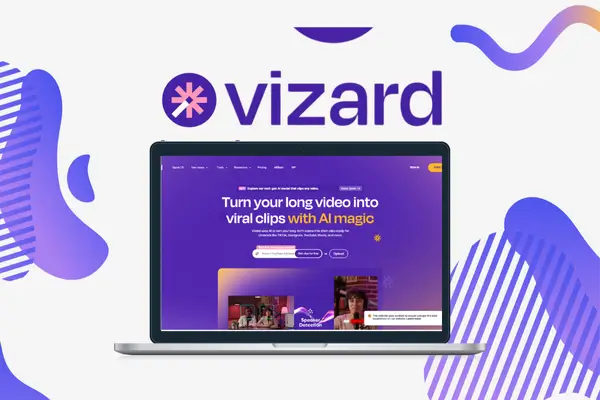


Review Vizard Review – Simplify Video Editing With AI Highlights And Captions
There are no reviews yet.